Android phones have not traditionally been known for their excellent cameras. All of that changed with the launch of the Google Pixel series. Now everyone is trying to match that same level of quality. It turns out that much of Pixel's magic has to do with the Google Camera app. Users have been working on porting this camera to other devices. This list is an attempt to catalogue the best working ports.
First, you want to check is your phone support to google camera.
How to Check if Your Phone Supports Google Camera
To see whether any of your Android smartphones support the Camera2 API, you simply need to install the Camera2 API Probe app (Free) from the Play Store. Simply install the app and launch it.
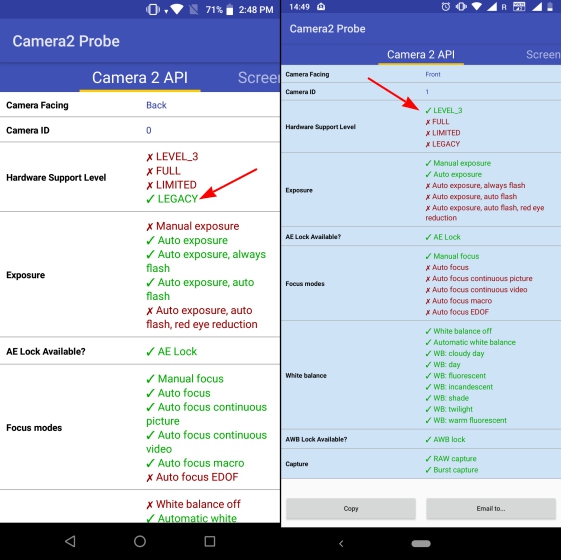
the Camera2 API Probe app lists the “Hardware Support Level” for both the rear and front cameras with the Camera ID being 0 and 1 respectively. It shows information about the Camera2 API capabilities which are supported by your Android smartphone and here’s the meaning for each of the camera levels:
- LEGACY: These Android phones support only Camera1 API. No Camera2 API features are made available here.
- LIMITED: These phones support some, but not all, Camera2 API capabilities.
- FULL: These phones (including the Poco F1) support all of the major capabilities of the Camera2 API.
- LEVEL_3: These devices support YUV reprocessing and RAW image capture, along with additional output stream configurations.
How to Install Google Camera Mod on Your Android Phone
Method - I
Choosing the mod perfect for your phone is a little bit of a trial and error kind of deal, but you can head over to this website and check out the available Google Camera mods for your phone.
Method - II
Some of the developers of XDA modify the GCam according to your mobile. Most of them develop for snapdragon phone less for MediaTek you can download from there official website XDA forums.
Choose the app according you're our phone.
An article by Munna Suprathik






0 Comments
Post a Comment
Hi guys feel free to ask any questions 0r suggestions