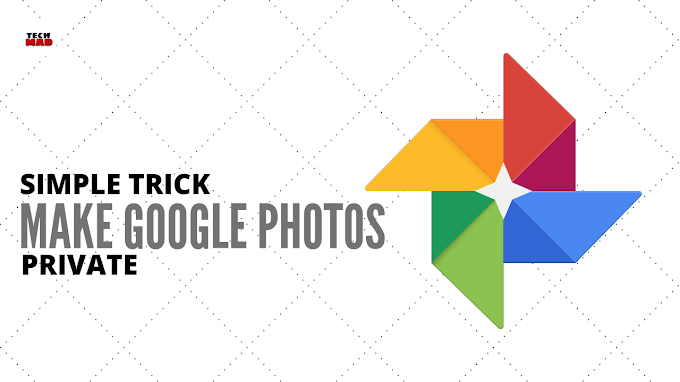Several phones on the market have built-in game modes to enhance the experience and block interruptions like calls and notifications while gaming. However, not all brands offer this feature. Also, if you have a dated or standard Android phone, you probably won't find it on your device. With that said, …
Read moreWith the great controversy over the security of user data on Google, the company has been trying to make some efforts to make the platform trustworthy for users. In such effort, it has recently introduced a key control that allows users to change Google-related settings while preserving user data. The chan…
Read moreWith the great controversy over the security of user data on Google, the company has been trying to make some efforts to make the platform trustworthy for users. In such effort, it has recently introduced a key control that allows users to change Google-related settings while preserving user data. The chan…
Read moreHave you ever shared your Google photo album with your loved ones? This happens when we share an album link in our Google photos with a person who is not very tech-savvy, perhaps our parents, aunts, uncles, grandparents. They may accidentally or unknowingly share the link somewhere and the sad thing is tha…
Read moreThe Google Assistant is a very powerful tool and it does a lot of things. Google has begun to tighten the screw and introduce actions in the application deeply linked to the Google assistant. If you want to navigate and add third-party app shortcuts to Google Assistant, follow the steps below. Adding Short…
Read moreWe may be doing the locking and unlocking process hundreds of times a day and that can damage the keys on our phone. But to protect your device and protect your keys, you must make use of other locking procedures where you do not have to use the phone keys. Any other lock feature like face unlock, pattern …
Read moreYouTube has a great collection of some very interesting and useful videos, and sometimes we may find some interesting videos and wish to share them with our loved ones. There are many video saving and sharing tools from the most popular video sharing website. But what if we liked only a certain part of the…
Read moreThe popularity of Android devices has come to this also due to the amount of customizations that they have been offering to users. And customizations are the attractive feature of these devices that allow you to customize your device to your liking. So, now let's learn how to customize our devices usin…
Read moreGmail is the most powerful and useful email service from the search engine giant Google. It is popular due to its various features and user-friendly nature. Gmail leads the competition for email services. Many people may not be aware of the desktop notifications feature. It is the function where users will…
Read moreMaybe you've played this game, if not then I'll tell you that this game is basically a running dinosaur which needs to run and avoid the obstacles in the way to win. We're gonna hack this game, and after that none of the obstacles will be able to hit dinosaur. Only in Windows 1. Open Dino Game…
Read moreAre you blocked by your friends or gf/bf on WhatsApp? Don't worry! Here is a step by step trick to get yourself unblocked by anyone on WhatsApp. Step 1) Write down your blocker's phone number other than your device. Step 2) If you have some important chats or data in your WhatsApp then you should …
Read moreDid someone message you on Instagram and then delete it before you even read it? You may be curious what that message was and why the person deleted it. No problem now you can see unseen message in very simple trick. How to read unsend Instagram messages You can recover unsent messages from Instagram with …
Read moreWhatsApp has recently launched a very useful "Delete for all" feature that allows users to divert the message. The Delete for all option is available only for a certain period of time. It does not work after the 7 minute time limit set by WhatsApp. There are many occasions when the user submits s…
Read moreWhile the best and easiest way to install a VPN on your Android device is to download the app, Android has built-in settings that will make it easy to install a VPN without an app. Basic VPN setup on Android is simple and can be done in a few easy steps. However, not all VPNs can be installed without an ap…
Read moreThere's a lot of music, and storytelling and news, on YouTube, so it stands to reason that you want to be able to play it in the background on your mobile device while reading, texting, or doing other things. Unfortunately, unless you're subscribed to YouTube Premium ($ 11.99 a month) or YouTube Mu…
Read moreSmartphones, like all technology, start to slow down after a while. There are many reasons why phones start to lag, many of which you can resolve relatively quickly. It's also important to note that your phone may only appear slower, as it seemed so much faster when you first bought it. Sometimes, howe…
Read moreTo connect your Gmail Inbox to your Telegram account, you need the help of Gmail bot. Here are the steps to do it. 1. Open the Gmail bot in the Telegram app. To get started you can visit this Gmail bot link and allow it to open the Telegram client. Alternatively, you can also send a direct message to “@g…
Read moreIncrease the download speed in Google Chrome: - Typing a URL in the browser and waiting for the page to load is one of the most annoying moments that we find ourselves. Today the Internet has reached a point where everything is at your fingertips. Whatever the requirement, you just need to convert it to su…
Read moreSchedule messages that you need to send in future time and stop worrying anymore. Make life easier with the best android apps available in the Google Play store . Let’s have a look at some of the best application that helps you to schedule messages. Do It Later Schedule SMS SMS Planning Click on the…
Read moreYou can pin an app's screen to keep it in view until you unpin it. For example, you can pin an app and hand your phone to a friend. With the screen pinned, your friend can use only that app. To use your other apps again, you can unpin the screen. Turn on screen pinning Open your phone's Settings ap…
Read more