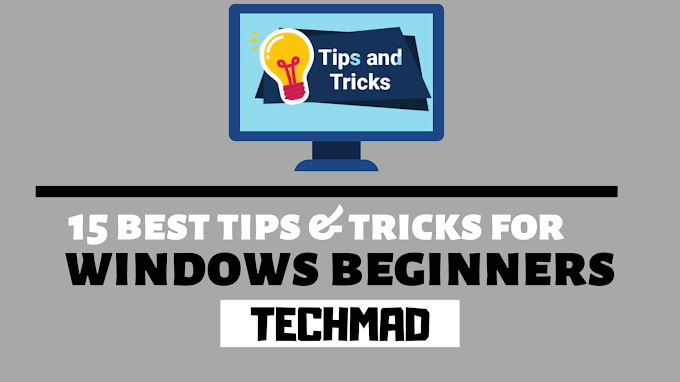Reliability Monitor : With this single tool you can view your PC problems history. Resource Monitor : Analyze your system performance Performance Monitor : Use it to find resource eating culprit processes netplwiz : Opens the Advanced User Accounts window. lusrmgr.msc : Opens the Local Users and Group…
Read more1 trick. Read web pages distractions free with Reading View in Microsoft Edge If you want to get rid of any annoying advertisements or unwanted recommendations, use “Reading View” option. 2 trick. To quickly change the case (upper case / lower / sentence case ) of text in Microsoft Word, select…
Read more1. You can open My Computer by pressing Windows key + E Use the new Windows 10 keyboard shortcuts Although Windows 10 is the improved version of Windows, many keyboard shortcuts from the previous version have been retained, but certain new shortcuts are added that are specific Windows 10 features. Window…
Read more1. The first way to upload photos to Instagram from a laptop The first way to upload photos from a laptop to Instagram is with the web browser, that is, you can upload photos to instantagram by setting a web browser like Google Chrome or Mozilla Firefox . The Instagram interfaces will also be similar to t…
Read moreHacked! Change Windows User Password Using CMD: - Have you ever thought about the ways you can hack the other accounts on your Windows system? What if I tell you that you don't need to know the current password to set a new password for any of the Windows user accounts? Now the question arises: how can…
Read moreThere are countless ways to open programs in Windows 10: use the Start menu/screen, pin shortcuts to the taskbar, or use Cortana. But if hands-free isn't your thing, you can also use keyboard shortcuts. Here's how to create keyboard shortcuts for programs and apps in Windows 10 (this works in older…
Read moreDisable access to USB ports, so that no one can steal data through USB from your PC
Do You want to protect your data so that no one can take it out from your PC via a pen drive, Then here are steps to block usb ports. You can reenable whenever you want. 1. In search box search RUN. You can also press windows key + r. 2. Now, type regedit in it to open registry editor. 3. Once it browse t…
Read moreThere are times when you need to free up storage space or want to know how much space each installed application is using. If you are looking for this information, there are no obvious ways to find it. You may be tempted to look for programs to help you with this task, but you don't have to. Windows ha…
Read moreHas it ever happened to you that your Windows PC is unresponsive except for the mouse and when you open the task manager by pressing "ctrl + alt + del", you find that your system drive is working 100%? This is mostly found in Windows 10. Yes, you heard that right. In theory, the most advanced and…
Read moreTaking screenshots in Windows 10 doesn't really require a new tool or software as it comes preloaded with a cropping tool that allows users to take freeform, rectangular, full screen, and window clipping options, and they all work quite well. well. But there is a major flaw which is that you cannot act…
Read moreYouTube needs no introduction to Internet users. It is the most popular website for video content. Downloading the audio and video files from the website is the most common task for netizens these days. But what many people usually do is use other extensions and tools to download content from the Internet,…
Read more1. A whole new start The start menu is a classic Windows. It can be easily accessed through the stylized Windows icon in the corner of the screen. Click on it for a layout of your most used programs, access to power options, and shortcuts to your file explorer and computer settings. Change the appearance …
Read moreWindows Keyboard shortcut keys Ctrl + Alt + Stylus Configuration Properties Shift + Shift Caps Lock Fn + Ctrl Numlock, Numeric Keypad Alt + Ctrl Alt Tap (Right Click) Alt + Up Key Page Up Alt + Down Key Page Down Alt + Left Key Home Alt + Right Key End WinKey + Esc Toggle open windows WinKey (or) Ctrl + Es…
Read more